A word processor (more formally known as document preparation system) is a computer application used for the production (including composition, editing, formatting, and possibly printing) of any sort of printable material.
Word processor may also refer to an obsolete type of stand-alone office machine, popular in the 1970s and 80s, combining the keyboard text-entry and printing functions of an electric typewriter with a dedicated computer for the editing of text. Although features and design varied between manufacturers and models, with new features added as technology advanced, word processors for several years usually featured a monochrome display and the ability to save documents on memory cards or diskettes. Later models introduced innovations such as spell-checking programs, increased formatting options, and dot-matrix printing. As the more versatile combination of a personal computer and separate printer became commonplace, the word processor disappeared.
Word processors are descended from early text formatting tools (sometimes called text justification tools, from their only real capability). Word processing was one of the earliest applications for the personal computer in office productivity.
Although early word processors used tag-based markup for document formatting, most modern word processors take advantage of a graphical user interface providing some form of What You See Is What You Get editing. Most are powerful systems consisting of one or more programs that can produce any arbitrary combination of images, graphics and text, the latter handled with type-setting capability.
Microsoft Word is the most widely used computer word processing system; Microsoft estimates over five hundred million people use the Office suite, which includes Word. There are also many other commercial word processing applications, such as WordPerfect, which dominated the market from the mid-1980s to early-1990s, particularly for machines running Microsoft's MS-DOS operating system. Open-source applications such as Abiword, KWord, LyX and OpenOffice.org Writer are rapidly gaining in popularity.[citation needed] Online word processors such as Google Docs are a relatively new category.
Contents[hide] |
[edit] Characteristics
Word processing typically refers to text manipulation functions such as automatic generation of:
- batch mailings using a form letter template and an address database (also called mail merging);
- indices of keywords and their page numbers;
- tables of contents with section titles and their page numbers;
- tables of figures with caption titles and their page numbers;
- cross-referencing with section or page numbers;
- footnote numbering;
- new versions of a document using variables (e.g. model numbers, product names, etc.)
Other word processing functions include "spell checking" (actually checks against wordlists), "grammar checking" (checks for what seem to be simple grammar errors), and a "thesaurus" function (finds words with similar or opposite meanings). In most languages grammar is very complex, so grammar checkers tend to be unreliable and also require a large amount of RAM.[citations needed] Other common features include collaborative editing, comments and annotations, support for images and diagrams and internal cross-referencing.
Word processors can be distinguished from several other, related forms of software:
Text editors (modern examples of which include Notepad, BBEdit, Kate, Gedit), were the precursors of word processors. While offering facilities for composing and editing text, they do not format documents. This can be done by batch document processing systems, starting with TJ-2 and RUNOFF and still available in such systems as LaTeX (as well as programs that implement the paged-media extensions to HTML and CSS). Text editors are now used mainly by programmers, website designers, and computer system administrators. They are also useful when fast startup times, small file sizes, editing speed and simplicity of operation are preferred over formatting.
Later desktop publishing programs were specifically designed to allow elaborate layout for publication, but often offered only limited support for editing. Typically, desktop publishing programs allowed users to import text that was written using a text editor or word processor.
Almost all word processors enable users to employ styles, which are used to automate consistent formatting of text body, titles, subtitles, highlighted text, and so on.
Styles greatly simplify managing the formatting of large documents, since changing a style automatically changes all text that the style has been applied to. Even in shorter documents styles can save a lot of time while formatting. However, most help files refer to styles as an 'advanced feature' of the word processor, which often discourages users from using styles regularly.



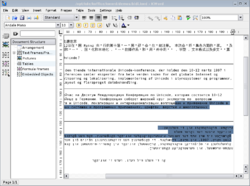

Tidak ada komentar:
Posting Komentar